Switching to neovim
I recently set up vim, and was very happy about this. However, I also learned some features are lacking. Specifically,
- Autocompletion does not work swiftly (need to type `Ctrl+Space`).
- Some features of `Nvim-R` is not functioning in vim.
The primary reference for setting up neovim is a blog posting of Yufan Lu. I also adapted previous .vimrc for the Nvim-R configuration.
How does it look?
Working with python:
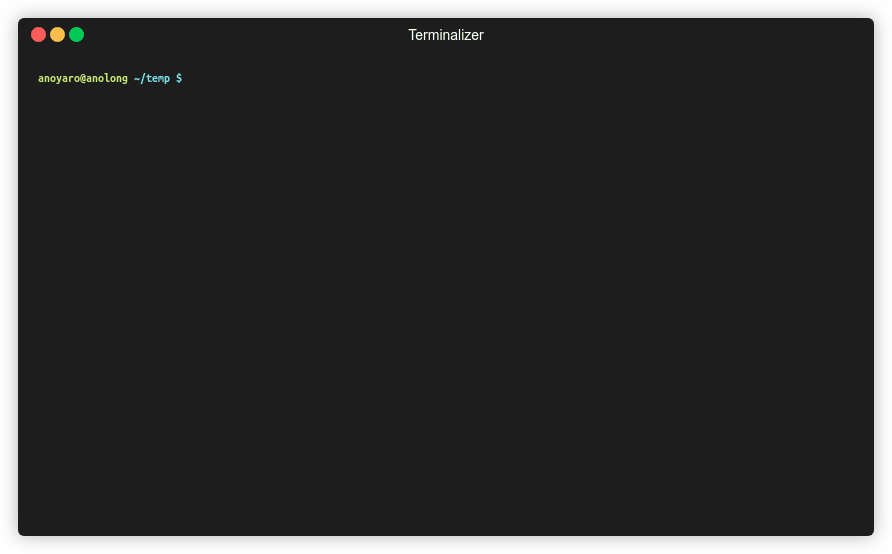
Working with R:
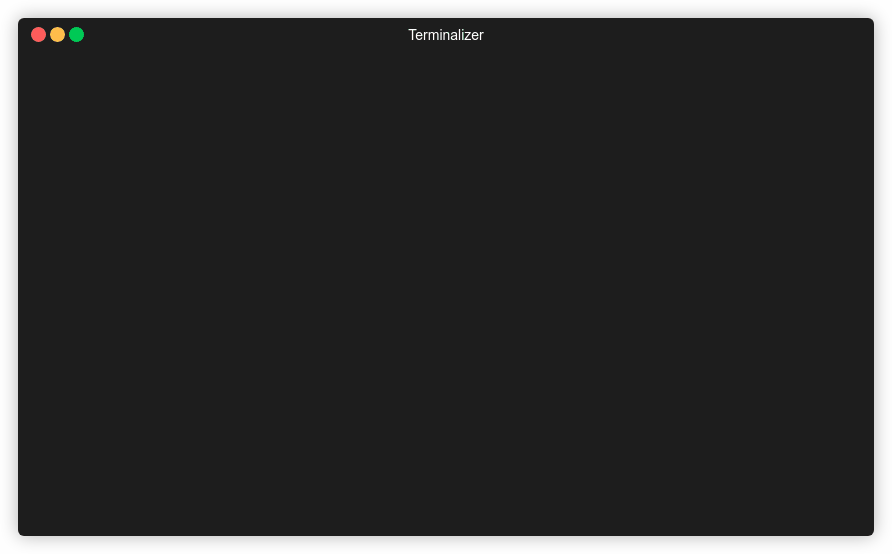
1. Neovim installation
Neovim is installed using the following command:
sudo apt-get install neovimOn my Mint, it comes with python3 component by default. It can be checked with (in nvim):
:echo has('python3')which should return 1 when python3 is supported.
2. Installing plugins
I used vim-plug to install plugins. (see official repo) The installation of vim-plug can be done by:
curl -fLo ~/.local/share/nvim/site/autoload/plug.vim --create-dirs \
https://raw.githubusercontent.com/junegunn/vim-plug/master/plug.vimThen, the plugin is installed by configuring ~/.config/nvim/init.vim. The part of init.vim specifying the list of plugins is below:
" Obtained from:
" https://realpython.com/vim-and-python-a-match-made-in-heaven/"
set nocompatible " required
filetype off " required
" set the runtime path to include Vundle and initialize
" set rtp+=~/.vim/bundle/Vundle.vim
call plug#begin()
" call vundle#begin()
" UI related
Plug 'chriskempson/base16-vim'
Plug 'vim-airline/vim-airline'
Plug 'vim-airline/vim-airline-themes'
" Better Visual Guide
Plug 'Yggdroot/indentLine'
" syntax check
Plug 'w0rp/ale'
" Autocomplete
Plug 'ncm2/ncm2'
Plug 'roxma/nvim-yarp'
Plug 'ncm2/ncm2-bufword'
Plug 'ncm2/ncm2-path'
Plug 'ncm2/ncm2-jedi'
" Formater
Plug 'Chiel92/vim-autoformat'
" Enable folding with the spacebar
Plug 'tmhedberg/SimpylFold'
" File browsing + Git integration"
Plug 'scrooloose/nerdtree'
Plug 'Xuyuanp/nerdtree-git-plugin'
" Super searching "
Plug 'kien/ctrlp.vim'
" R plugin "
Plug 'jalvesaq/Nvim-R'
Plug 'ncm2/ncm2'
Plug 'roxma/nvim-yarp'
Plug 'gaalcaras/ncm-R'
if !has('nvim')
Plug 'roxma/vim-hug-neovim-rpc'
endif
Plug 'ncm2/ncm2-bufword'
Plug 'ncm2/ncm2-path'
" Optional: for snippet support
" Further configuration might be required, read below
Plug 'sirver/UltiSnips'
" Plug 'ncm2/ncm2-ultisnips'
" Optional: better Rnoweb support (LaTeX completion)
Plug 'lervag/vimtex'
" All of your Plugins must be added before the following line
" call vundle#end() " required
call plug#end()Then, the installation can be done by :PlugInstall after starting nvim. (needed only once
3. Other configurations
There are other settings many of which concerns behavior of plugins. It is mostly copied from the blog posting of Yufan Lu.
""""""""""""" Airline""""""""""""""""""
let g:airline#extensions#tabline#enabled = 1
"""""""""""" Setting for NERDTree"""""""""""""""""""
let mapleader = "z"
nmap <leader>z :NERDTreeToggle<cr>
" Optional to show special NERDTree browser characters properly (e.g. on remote linux system)
let g:NERDTreeDirArrows=0
" Lune numbering "
set nu
""""""""""" for R setting""""""""""""""""""""""""""
let R_esc_term = 1
" Emulate Tmux ^az
function ZoomWindow()
let cpos = getpos(".")
tabnew %
redraw
call cursor(cpos[1], cpos[2])
normal! zz
endfunction
nmap gz :call ZoomWindow()<CR>
""""""" Copy from https://yufanlu.net/2018/09/03/neovim-python/"""""""
" Configurations Part
" UI configuration
syntax on
syntax enable
" colorscheme
let base16colorspace=256
colorscheme base16-gruvbox-dark-hard
set background=dark
" True Color Support if it's avaiable in terminal
if has("termguicolors")
set termguicolors
endif
if has("gui_running")
set guicursor=n-v-c-sm:block,i-ci-ve:block,r-cr-o:blocks
endif
set number
set relativenumber
set hidden
set mouse=a
set noshowmode
set noshowmatch
set nolazyredraw
" Turn off backup
set nobackup
set noswapfile
set nowritebackup
" Search configuration
set ignorecase " ignore case when searching
set smartcase " turn on smartcase
" Tab and Indent configuration
set expandtab
set tabstop=4
set shiftwidth=4
" vim-autoformat
noremap <F3> :Autoformat<CR>
" NCM2
augroup NCM2
autocmd!
" enable ncm2 for all buffers
autocmd BufEnter * call ncm2#enable_for_buffer()
" :help Ncm2PopupOpen for more information
set completeopt=noinsert,menuone,noselect
" When the <Enter> key is pressed while the popup menu is visible, it only
" hides the menu. Use this mapping to close the menu and also start a new line.
" inoremap <expr> <CR> (pumvisible() ? "\<c-y>\<cr>" : "\<CR>")
" uncomment this block if you use vimtex for LaTex
" autocmd Filetype tex call ncm2#register_source({
" \ 'name': 'vimtex',
" \ 'priority': 8,
" \ 'scope': ['tex'],
" \ 'mark': 'tex',
" \ 'word_pattern': '\w+',
" \ 'complete_pattern': g:vimtex#re#ncm2,
" \ 'on_complete': ['ncm2#on_complete#omni', 'vimtex#complete#omnifunc'],
" \ })
augroup END
" Ale
let g:ale_lint_on_enter = 0
let g:ale_lint_on_text_changed = 'never'
let g:ale_echo_msg_error_str = 'E'
let g:ale_echo_msg_warning_str = 'W'
let g:ale_echo_msg_format = '[%linter%] %s [%severity%]'
let g:ale_linters = {'python': ['flake8']}
" Airline
let g:airline_left_sep = ''
let g:airline_right_sep = ''
let g:airline#extensions#ale#enabled = 1
let airline#extensions#ale#error_symbol = 'E:'
let airline#extensions#ale#warning_symbol = 'W:'4. Compatibility with multiple conda environments
For autocompletion, vim needs an active R/Python3 session. By default, the available R/python3 in the active environment is used.
In case of python,the following packages are required:
- `jedi` package for code completion.
- `flake8` for code linting.
- `autopep8` for code formatting.
So these package are required in each conda environment (install using pip).
For R, so far I am not aware of any necessary package.
Enjoy Reading This Article?
Here are some more articles you might like to read next: